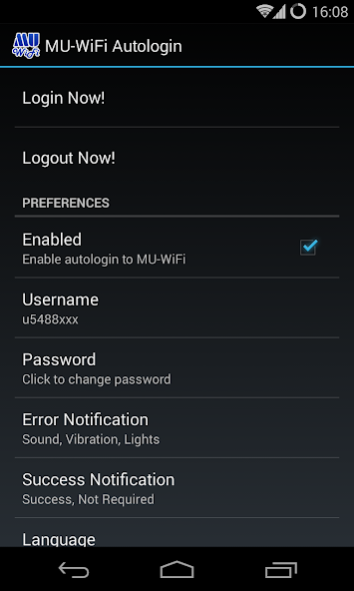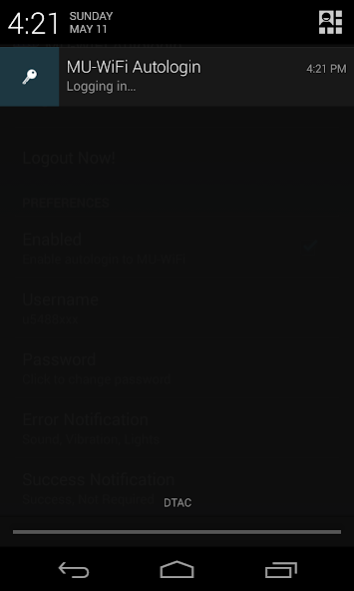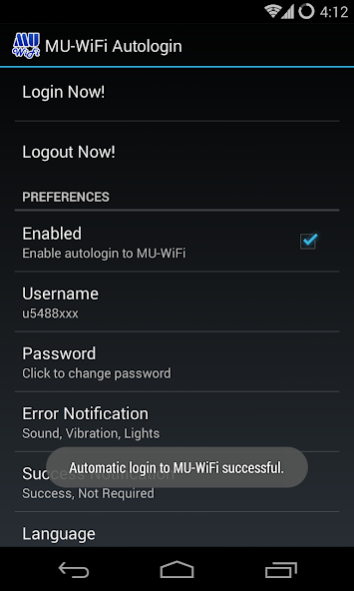MU-WiFi Autologin 0.8.3
Free Version
Publisher Description
THIS APPLICATION ONLY WORKS AT MAHIDOL UNIVERSITY IN THAILAND.
An android application to automatically login to MU-WiFi (the WiFi network of Mahidol University) every time you connect. This applications has been tested at Salaya, Phayathai, Siriraj and Kanchanaburi campus.
NOTE: The developer is no longer at Mahidol University and thus can no longer provide updates. If there is an issue, please fix the issue and submit a pull request on GitHub.
Usage
1. Set the correct username, password and tick Enabled.
2. Connect to the MU-WiFi network and the application will automatically login for you.
Remark: The "Login Now!" option is used to force the login procedure to occur. It is normally not needed
Remark for users at SI: Users of MU-WiFi at Siriraj Campus now have to click on the notification in order to login. This is done as a security measure to attackers from being able to steal password by creating fake access points tricking the application into submitting login information. (This is not needed on other MU-WiFi access points because they use valid SSL certificates allowing the application to verify the authenticity of the access point.)
* Your password will be stored in your phone and will not be sent anywhere except to the authentication servers for the purpose of logging in. *
Open source: The source code for this application is available at https://github.com/pawitp/muwifi-autologin
About MU-WiFi Autologin
MU-WiFi Autologin is a free app for Android published in the Telephony list of apps, part of Communications.
The company that develops MU-WiFi Autologin is pawitp. The latest version released by its developer is 0.8.3.
To install MU-WiFi Autologin on your Android device, just click the green Continue To App button above to start the installation process. The app is listed on our website since 2017-02-10 and was downloaded 5 times. We have already checked if the download link is safe, however for your own protection we recommend that you scan the downloaded app with your antivirus. Your antivirus may detect the MU-WiFi Autologin as malware as malware if the download link to org.dyndns.pawitp.muwifiautologin is broken.
How to install MU-WiFi Autologin on your Android device:
- Click on the Continue To App button on our website. This will redirect you to Google Play.
- Once the MU-WiFi Autologin is shown in the Google Play listing of your Android device, you can start its download and installation. Tap on the Install button located below the search bar and to the right of the app icon.
- A pop-up window with the permissions required by MU-WiFi Autologin will be shown. Click on Accept to continue the process.
- MU-WiFi Autologin will be downloaded onto your device, displaying a progress. Once the download completes, the installation will start and you'll get a notification after the installation is finished.